Pay iDeal, Bancontact, Creditcard, Skrill, Apple Pay, Revolut, Bank transfer and ATM machine
STEP 1:
1) Select or enter the order amount, your Name and email address:
2) Click on GENERATE MY WALLET ADDRESS (Please click just ONE TIME)
STEP 2: If Method 1 doesn't work then try other methods
This is the best way for customers to pay quickly and easily via iDEAL (NL) and Credit Cards – without having to create a crypto wallet or buy Bitcoin. You deposit EURO with iDEAL and send the amount to be paid via Skrill to the Bitcoin address
. The entire process takes 10-15 minutes for the first time, and 5 minutes for each future payment.
IMPORTANT: Not available for Germany. For more information, please look here: https://www.skrill.com/en/siteinformation/fees/#buy-and-sell-cryptocurrency
Quick Instruction
For those who don’t need step-by-step instructions, a short version of this method. Make sure your Skrill account is verified.
Step-by-step instruction
Preparation:
1. Create an account for free at Skrill
.
Prefer to top up with your credit card? You can also deposit credit into your Skrill account by credit card. Click here to deposit by credit card
3. Verify your account, do this via the Skrill app on your smartphone. This takes about 5 minutes and only for first time.
Wait until you receive an email from Skrill informing you that you have been verified (sometimes take it few hours).
4. We recommend that you continue now via your PC, but you can also continue via your smartphone.
Pay your account
5. Go to Skrill and click on Withdraw > Crypto wallet (or click here for a direct link).
PLEASE NOTE: You do NOT need to buy BTC via Skrill. To withdraw Bitcoin, leave your balance in EURO.
, (click on the address to copy with CTRL + C or right mouse > copy and paste with CTRL + V or right mouse > paste). Enter the total amount of your order at “Enter amount” field.
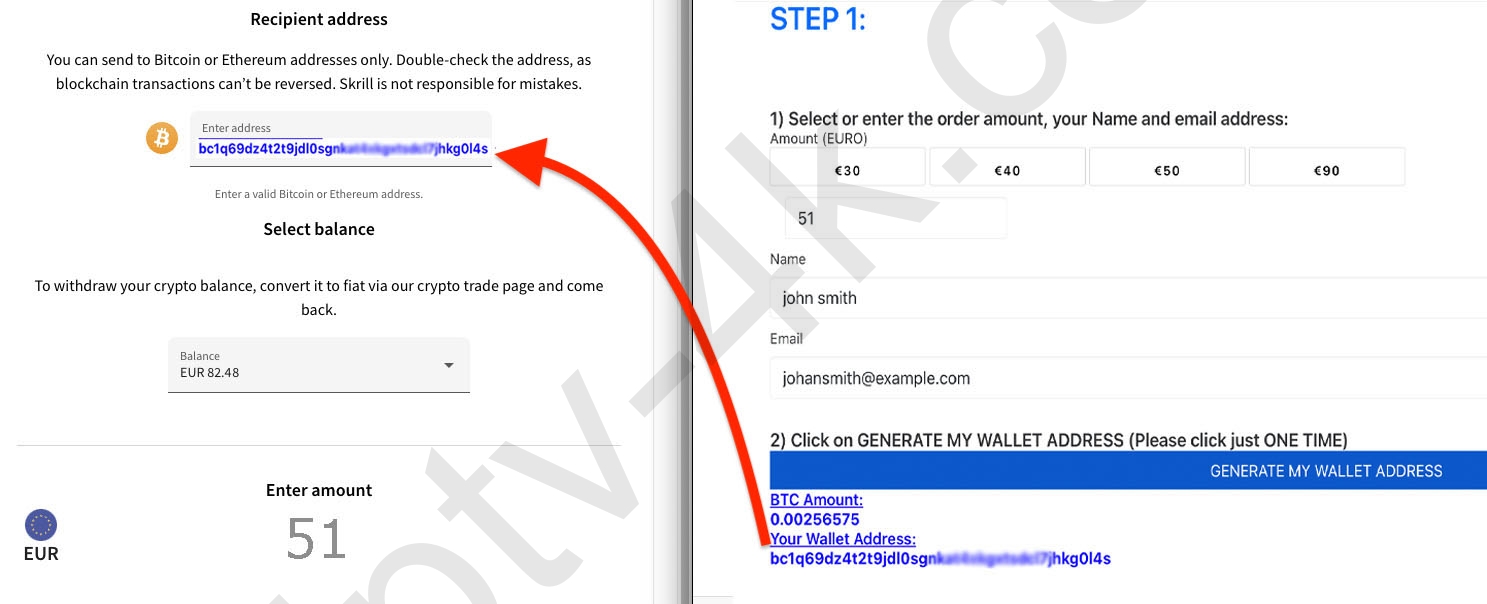
7. Now press “Next” and then “Confirm” and enter your created PIN code to complete the payment. The payment will be processed within approximately 5 minutes and your account will be activated.
My transaction has not been processed after 10 minutes, what now?
It sometimes happens that this takes a little longer than usual, Skrill keeps the fees as low as possible by default, so it sometimes takes a little longer.
Payment methods you can use with this method: Visa, Mastercard, UnionPay, Apple Pay.
Important: Cardholder name should match your account information in exchange.mercuryo.io BTC website.
(1) Open https://exchange.mercuryo.io
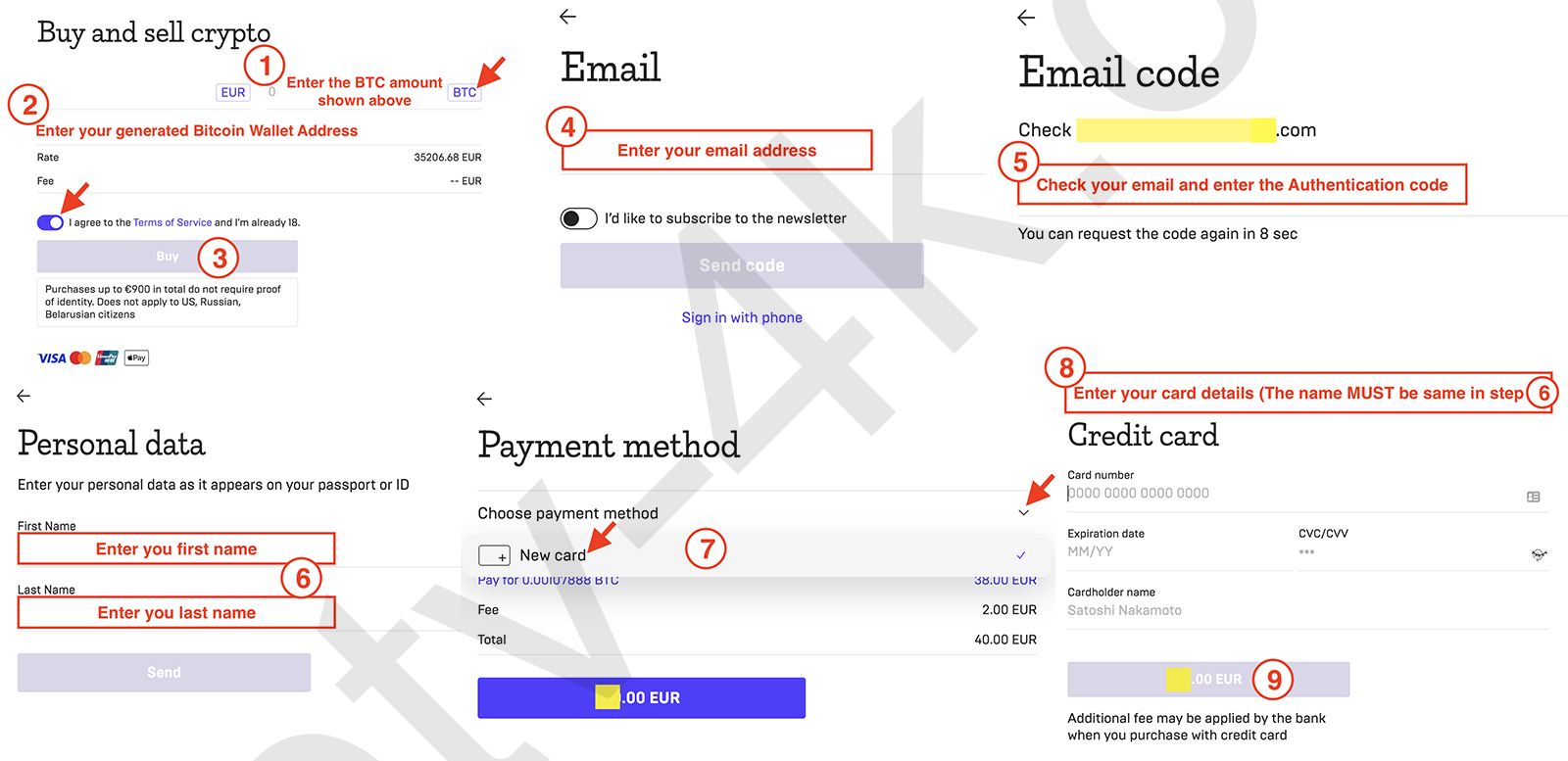
Important: Cardholder name should match your account information in ramp.network BTC website.
(1) Open https://ramp.network
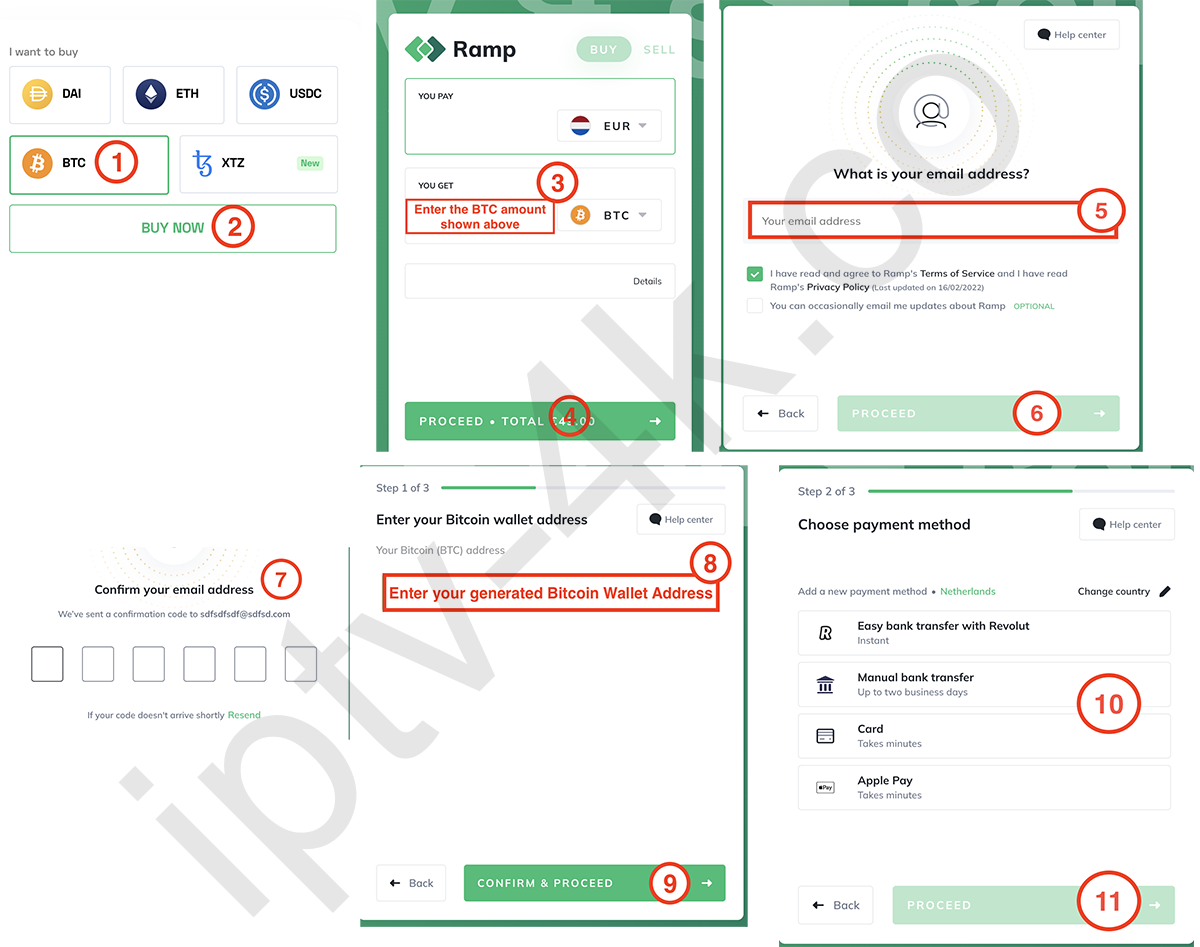
Note: Use one of this wallet name if that’s needed: BlueWallet, BRD, Jaxx, Mycelium, BLW, Eclair, Schildbach, Green or BTC.com.
(1) Open https://bitonic.nl
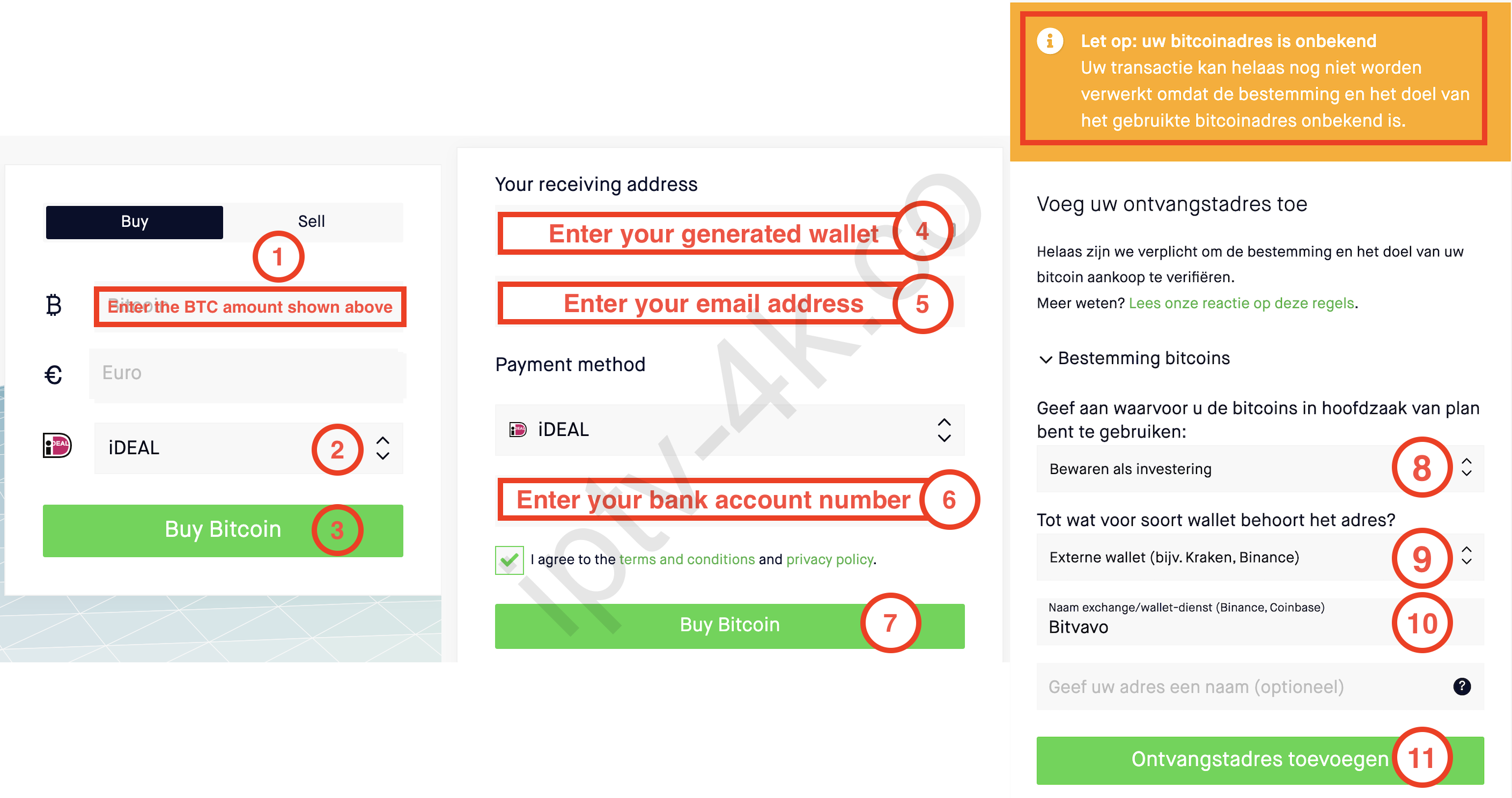
Pay via ATM machine:
You can find ATM Bitcoin vending machines here:
For more information, see this video tutorials
You can scan this QR-CODE on ATM machine:
Here is a list of some online bitcoin BTC providers:
Example: Buy Bitcoin (BTC) in minutes with Bitpanda simple, fast and secure.
Register with Bitpanda https://www.bitpanda.com and complete the verification process then log in pay and send Bitcoin (BTC) to Generated Bitcoin Wallet Address. See STEP 1 ☝️
